Would you like to send and receive SMS text messages directly from your computer using Google Chrome? If you have an Android phone, it is very simple with a smart application Texty. It is as simple as posting an instant message. Furthermore, Texty synchronize all SMS text messages from your Android device to your computer.
Getting started with Texty is very easy. To send and receive SMS text messages, you need to installTexty Android app on your phone and Texty extension on Google Chrome.
- Download and install Texty Android app on your phone from Android market. Then link your Googleaccount with this app.
- Now, install the Texty Chrome extension, and login with the same Google account.
- Finally, start texting from Chrome and Receiving Texts in Chrome.
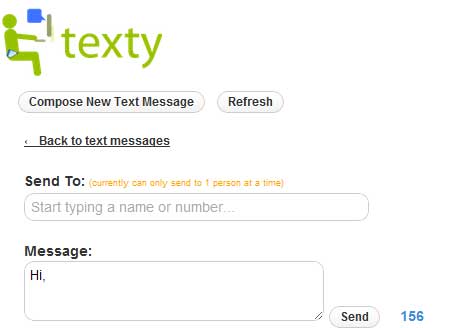
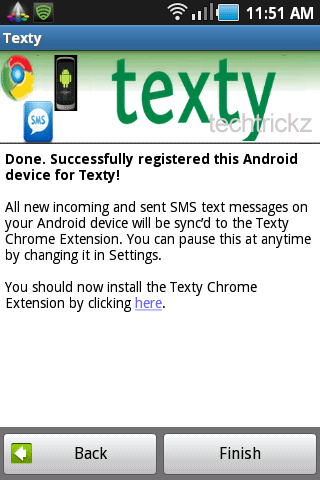

Note: Currently, Texty requires beta invitation to start with. If you want to try this smart app, head tohttp://textyapp.com/beta for registration.
Requirements: Texty requires Android Phone running version 2.2 or higher with a working and reliable data connection and Google Chrome.

No comments:
Post a Comment