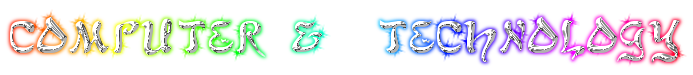Sunday, February 19, 2012
iRing – A New Bluetooth Ring
Friday, January 6, 2012
Google SMS Search – Via Mobile Phone

SMS’s are one of the most preferred mode of communication among people.Usually people believe that Internet is the only way to get google results.Recently Google has launched anew service that gives you access to Movie show times ,Locations of local businesses ,Word meanings ,weatherforecast ,Product prices and much more.
So, if you don’t have a data plan (although they are cheap these days) you can still get answers for your queries by Google.At present this service is only available in India and USA.
India users can send their queries at : 9773300000
USA users can send their queries at : 466453
Here are few Sample Queries
To Get the Meaning of a Word:
Define Apple
T0 Get Sports News
Score red sox
To Get Movies Shows
Movies Delhi
To Get Stock Updates
Stock tgt
To Get Web Snippets
Web hubble
All networks are supported by Google Query SMS service.
Note:-This service is free from Google but message & data rates may apply.
Via - nextgenhacks
Friday, December 9, 2011
How To Share Application With Other Android Phones
Friday, November 25, 2011
How To Convert Your Blog TO E-Book

Website Name :-Book Smith
Supports :- Blogger and wordpresss
Use Gmail login to get full content of blogs, you may also continue with parital content,
Why should i use this conversion ?
1) you may like the blog and you dont have time to read the complete articles at the same time frame
2) This e-book helps to read you blog articles offline.
Sunday, November 6, 2011
How To Play Angry Birds Game On Any Websites and Destroy The Webpage
Sunday, October 30, 2011
Facebook “Orca” Project Let You Send Free Text Messages
With the launch of new technologies and smartphones, we have changed the orginal methods of communicating with each other, before the VoIP and data services, people are used to talk with each other on phones, but now they are using the internet services to communicate with each other.
Large number of people are used to text rather than giving a call to someone, and there are couple of apps to which makes their work more easier such as WhatsApp and Facebook Messenger, which carries the same style of communication but through the internet and provides a free cost of communication to the users.

According to a new report Facebook is working a new project called “Orca” that will go to merge the messaging into Facebook Chat. Once the Facebook’s new project Orca implemented into the Facebook Messenger it will allow users to send messages all over the world for free. The source comes to us from the inside source of iPhoneItalia, which claims them that the Facebook is working on such project.
Loosely translated via Google:
“Orca” was the code name used in the project environments Facebook will soon be integrated into Messenger and Facebook allow users to social networks known to the world of free text messages to any telephone number (for now, we Reportedly, the service seems to be unsupported by the operator H3G) and also to friends, relatives or colleagues who are not registered on Facebook. The number will be used to send its own number of Facebook, not the phone number of the sender.”
Facebook has already complete details about your cell phone, as they now acquire you to enter your mobile number to confirm your account, and they already sending out message notifications to mobile network. The system is already up, just need to be little modified more.
source:freakgeeks
Friday, September 23, 2011
HOW TO INSTALL FACEBOOK TIMELINE
How to install Facebook Timeline in Your Profile:
Follow these steps carefully to use the Facebook Timeline feature which is yet open only for the developers. Click on any image to Zoom/Enlarge it.
Step 1:
Open this URL https://developers.facebook.com/apps, Click on “allow” [if shown] and then Click on the “+Create new App”
Step 2:
Enter “App Display Name” and “App Namespace“. Any name you want to add there. Click on continue.

Step 3:
Next page with your app details will be opened. Click on “Open Graph” on the right sidebar of the page.
Step 4:
Define your app, fill it same as shown in the image below or whatever you want to write there. Click on “Get started“.

Step 5:
On the next page scroll down and click “Save changes and next“.
Then again scroll down and click on “Save and Finish“.
Step 6:
Now when you open your profile, it will take you to your timeline. Enjoy it and share it with your friends and family as well.Now open your Facebook Profile and you will find a new message there like one in the image below. Click on “Get it now
Facebook Timeline Look:
Your timeline will look similar to the one below [mine].
Friday, August 19, 2011
Repair shop for Windows from Microsoft

Users can now solve Windows technical issues using the “Fix it Center” which is an online based tool. Fix it Centre is designed to enhance the diagnosing features of Windows and also will bring similar features to Windows XP and Vista. The beta version was launched on Thursday and it includes both online service besides Windows download.
Fix it Center will be detecting and fix problem automatically and it does proactive checking and installs updates and hence prevents new problems. Fix it Center diagnoses and repair a particular problem into an automated tool. The service has around 300 built in fixes. Microsoft said that the service will be useful even if it is not able to fix the issue.
If service doesn’t automatically fix the problem, customers can fix the issue by accessing through phone or email. The Microsoft support professional will be accessing the Fix it Center account and will provide details for resolving the problems at a faster resolution. The service will be usable with Windows XP, Vista and Windows 7. Although the service will demand the XP users to install Service Pack 3 (it works with 64 bit version Service Pack 2). The service also works with Windows Server 2003 and 2008.
The service looks much attractive for small business as a single account can be accessed for multiple PCs. Previously Microsoft launched a service in December 2008, “Fix it” which facilitated users by listing a series of problem solving steps when clicked on a button.
Microsoft, Facebook launch Docs.com
Microsoft and Facebook are developing “online document sharing service” together, similar to that of Google Docs.
Docs.com launched at Facebook’s F8 conference on last Wednesday. This site facilitates Facebook users to login with their account and create, manage, edit and share “Microsoft Office documents” with their friends in Facebook. New document created will be notified in the news feed of the Facebook homepage, just like pictures or status updates.
It is still in beta testing mode. Microsoft is planning to full fledge its own “online document sharing service” by this year end, but Docs.Com provides the good platform of testing this technology within the walls of the Facebook.
Google is pushing hard things around “online document sharing”, with Google applications developments, courting business small and large in effort to suit them to switch to its “cloud computing services” version. The Docs.com may not be as user friendly as Google Docs, as this requires partners to be Facebook Friends or the docs to be shard with all of the Facebook.
This project is being developed at FUSE Labs of the Microsoft that has been last year to operate on social-networking technology. Microsoft has already invested about $240 million in Facebook.
How to Take a Screenshot in Apple iPad
Wednesday, July 27, 2011
How to Protect Your Computer and Internet Connection
Protect against Viruses
Most people have invested in a virus scanner for their computer. Some scanners require a nominal fee and others are free. High Speed Internet often offer a free download or access to a virus scanner to protect the computer from Trojans, worms or other infections on the computer.
For the software to work, users must update the software as often as the company sends updates. As new viruses are discovered, the software company will send updates to block new viruses. Obtain virus blocking software to protect from programs that will delete files or make your computer run slowly.
Try Spyware Protection
Spyware is a malicious piece of code that will record every website visited, passwords and key strokes on the computer. People that plant spyware on your computer may use the information to engage in criminal activity or to block your interaction with other people. In some instances, the information is sold to companies for marketing purposes or to give criminals access to your online bank account. This invasion of privacy may cause the computer to run slowly.
Always Use a Firewall
Firewall use is important when using a computer in public places. This may also be important when using the wireless Internet at home. The firewall may act like a wall between your computer and other computers on the same Internet connection. The firewall will prevent any unwanted information transfer from one computer to the next.
Firewalls protect our information from hackers. If you use wireless Internet in public locations, you will often see that the firewall is disabled. If this happens, enable the firewall for it to be effective. If the Internet will not work with the firewall being enabled, then either use with caution or recognize that the business may be lifting your information for their selfish gain.
Some operating systems, such as Windows XP, have their own built-in firewall. Free firewall software is also available on the Internet. Try websites, such as http://www.zonelabs.com or http://smb.sygate.com/, for free access to firewall software.
I Have All Three, Am I Safe Now?
The short answer is, “No.” Anti-virus protection, spyware protection and firewall software will only protect against known viruses and spyware. If the hacker is smart enough to develop a virus, Trojan or worm that will infiltrate the current system, then he or she may be able to penetrate the current code and compromise your computer. Users should remain vigilant with updates to prevent attacks.
Users may take preventative actions to avoid being preyed upon by hackers. For instance, do not open any attachments from any sources that are not trusted or known by you personally. A hacker could activate a Trojan to lift information from your computer if he or she convinces you, the recipient, to activate the code through a link, download or button.
The actual download may be transparent to the user, until the computer begins to run slowly. Then, the user may suspect that someone has compromised their information and seek help. Hopefully, the damage will be repairable.
Often, the source of the attacks is not traceable, because the hacker is smart enough to route the attack through numerous servers before actually arriving at the intended source. Hackers, therefore, are difficult to prosecute. Remain vigilant to avoid hackers.