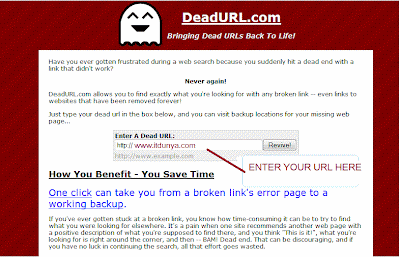
------------------------------------------http://adf.ly/5wtp
------------
click here for reputation
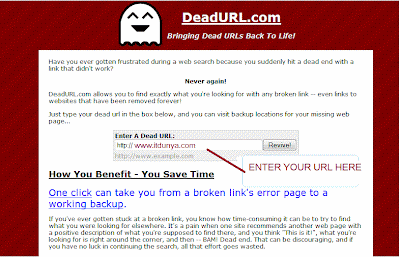
How to fix Windows Installer problem
Do you experience this kind of problem whenever you attemp to install an application in windows box (2k, xp)?
"The Windows Installer service could not be accessed. This can occur if you are running Windows in safe mode, or if the Windows Installer is not correctly installed. Contact your support personnel for assistance."
The ms website knowledge article 324516 gives 2 methods as a way of fixing this problem, but you might be very lucky if any of the 2 fixes the problem, alot of guys end up formating their systems and doing fresh windows installations or try wired ways of fixing it.
Well, the solution is very easy:
1. right click your root windows installation drive i.e drive where you installed windows
2. click properties at the bottom
3. select security tab
4. click Add and scroll down to SYSTEM account click add and click OK.
5. allow Full control permission and click Apply and then Ok.
This should solve your problem with windows installer.
Create a Password Reset Disk
If you’re running Windows XP Professional as a local user in a workgroup environment, you can create a password reset disk to log onto your computer when you forget your password. To create the disk:
1.Click Start, click Control Panel, and then click User Accounts.
2.Click your account name.
3.Under Related Tasks, click Prevent a forgotten password.
4.Follow the directions in the Forgotten Password Wizard to create a password reset disk.
5.Store the disk in a secure location, because anyone using it can access your local user account.
Explore God Mode
Windows 7 has changed Control Panel a little, but it's still too difficult to locate all the applets and options that you might need. God Mode, however, while not being particularly godlike, does offer an easier way to access everything you could want from a single folder.
To try this out, create a new folder and rename it to:
GodMode.{ED7BA470-8E54-465E-825C-99712043E01C}
The first part, "GodMode" will be the folder name, and can be whatever you want: "Super Control Panel", "Advanced", "God Mode" if you prefer.
The extension, ED7BA470-8E54-465E-825C-99712043E01C, must be entered exactly as it is here, though, including the curly brackets. When you press [Enter] this part of the name will disappear, and double-clicking the new folder will display shortcuts to functions in the Action Centre, the Network and Sharing Centre, Power options, troubleshooting tools, user accounts and others - more than 260 options in total.
PAGE Nest Free is a free application that allows a user to download an entire website. This
appllicaiton can be downloaded from the website www.pagenest.com
1. Go to the website http://pagenest.com.
2. Click the 'Download' tab.
3. Click the 'PageNestFree. exe' link and browse for an appropriate location to save the setup file.
4. Once done, double-click the setup file, select an appropriate language and click 'Next'.
5. Click the 'I accept the agreement' radio button and then 'Next'.
7. Click 'Next' and then 'Install' to start the installation process.
8.\Once done, click 'Finish'.
as and when required. To start using the applicaiton, follow the steps below:
1. Select an appropriate radio button that corresponds to your internet connection.
2. If your're using this software from your work-place, you might have to enter proxy settings. Select the 'Connect through a proxy server' checkbox.
3. Enter the proxy server, port number, username and password provided
5. You can click the 'Sites' tab and select a category folder to view downloaded sites later.
6. To download a website, enter its name in the text box as shown and click 'Download'.
8. From the 'Category' drop-down list, select an appropriate option which best suits the website.
9. Click 'Select' and browse for an appropriate location to save the website.
11.From the 'Range' section, select whether you want to download a single pageor the entire website.
12. You can also select which files to download by selecting options available in the 'Types of files' section.
13. Click 'Advanced'.
14. Here you can customize options to download filesaccording to parameters specified.
15. In the 'File types to download' section, you can specify which file types can be downloadedas well as prevent certain file types from being downloaded.
16. You can also block a file from being downloaded if it exceeds the size limit
specified.
18.To download the file instantly, click the 'Download' button.
19. To save your settings and start the download process later, click the 'No, I'll download it later' radio button and click 'Finish'.
______________________________________
__NOTE:__ The 'Download Status' dialog box can be used to pause and resume a download as well as view errors occurring during the download process.
21. Downloaded websites can be viewed by clicking the 'Browser' tab.
22. To open a downloaded website, simply click on a category folder and select the website from the left pane.
25.To import a website from another browser, click 'Select' and specify the location of the website.
26. Click 'Next' to continue.
27. Specify the file type and range to be imported by selecting options from the 'Range' and 'File types' sections respectively.
28.Once done, click 'Finish'.

 |
| From Untitled Album |
Internet Download Manager (IDM) is a tool to increase download speeds by up to 5 times, resume and schedule downloads. Comprehensive error recovery and resume capability will restart broken or interrupted downloads due to lost connections, network problems, computer shutdowns, or unexpected power outages. Simple graphic user interface makes IDM user friendly and easy to use.Internet Download Manager has a smart download logic accelerator that features intelligent dynamic file segmentation and safe multipart downloading technology to accelerate your downloads. Unlike other download managers and accelerators Internet Download Manager segments downloaded files dynamically during download process and reuses available connections without additional connect and login stages to achieve best acceleration performance.
Internet Download Manager supports proxy servers, ftp and http protocols, firewalls, redirects, cookies, authorization, MP3 audio and MPEG video content processing. IDM integrates seamlessly into Microsoft Internet Explorer, Netscape, MSN Explorer, AOL, Opera, Mozilla, Mozilla Firefox, Mozilla Firebird, Avant Browser, MyIE2, and all other popular browsers to automatically handle your downloads. You can also drag and drop files, or use Internet Download Manager from command line. Internet Download Manager can dial your modem at the set time, download the files you want, then hang up or even shut down your computer when it's done.
Other features include multilingual support, zip preview, download categories, scheduler pro, sounds on different events, HTTPS support, queue processor, html help and tutorial, enhanced virus protection on download completion, progressive downloading with quotas (useful for connections that use some kind of fair access policy or FAP like Direcway, Direct PC, Hughes, etc.), built-in download accelerator, and many others.
Version 5.19 adds IDM download panel for web-players that can be used to download flash videos from sites like YouTube, MySpaceTV, and Google Videos. It also features complete Windows 7 and Vista support, YouTube grabber, redeveloped scheduler, and MMS protocol support. The new version also adds improved integration for IE and IE based browsers, redesigned and enhanced download engine, the unique advanced integration into all latest browsers, improved toolbar, and a wealth of other improvements and new features.