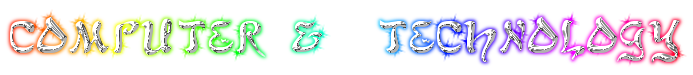Saturday, April 30, 2011
How To Modify .apk Files
Here is where it gets tricky. Inside the folder where you unzipped the contents of the application, you'll find a file named classes.dex. That's the most important file of the whole application, containing all the java files, but it's encrypted! No worries, that can easily be solved. You'll need two things:
Dex2Jar from http://code.google.com/p/dex2jar/
A regular Java decompiler, such as JD from http://java.decompiler.free.fr
Copy classes.dex to the folder where you unzipped Dex2Jar, and run from the commandline: "dex2jar.bat classes.dex"
This will produce a file, strangely named something like: "classes.dex.dex2jar.jar" If you have WinRAR installed, you can just unpack the files. If you don't, install it.
Now go ahead and adjust it to your liking!
Friday, April 29, 2011
How To Install Ubuntu 0.3 on HTC HD2 [Video]
Here, we are showing you the video tutorial and inline instructions to install Ubuntu 0.3 on your HTC HD2 smartphones.
We also shared,* Install Ubuntu on Nexus S
* Root HTC Desire HD
Pre-Requisites
1. HTC HD2 Mobile phone (European or T-Mobile).
2. Atleast 2Gb of free space on your computer.
3. Atleast 2GB of space on your device’s storage card, preferably formatted.

Instructions of Installing Ubuntu on HD2
1. Download the Ubuntu 0.3 zip file from [Direct Link] or from [Torrent]
2. Extract the downloaded zip file.
3. Open the extracted folder and copy the linux folder to yohttp://www.blogger.com/img/blank.gifur phone’s storage card.
4. Disconnect the mobile.
5. Navigatehttp://www.blogger.com/img/blank.gif to File Explorer, ‘Storage Cardlinux, and run haret-pre-[…]ONLY.exe
6. Wait for the process to complete. It will take around 15 minutes.
7. Optionally, you can enable WI-Fi by clicking on Wi-Fi Mode and select your network.
8. You now have Ubuntu 0.3 running successfully on your HTC HD2.
Please see the below video:
http://www.youtube.com/watch?v=n7prkweBtF4&feature=player_embedded
Thursday, April 28, 2011
DISPOSABLE E-MAIL
Click Here : 10 Minute Mail Beat spam with the best disposable e-mail service.
Try it and Enjoy
Wednesday, April 27, 2011
Google Docs Brings Native App with Editing, Optical Character Recognition to Android

![]() Whitson Gordon — Google Docs has been available as a mobile-optimized webapp for a long time, but it always left something to be desired. Today, Google released a native app for Android devices that makes it easy to create, edit, and upload documents on-the-go.
Whitson Gordon — Google Docs has been available as a mobile-optimized webapp for a long time, but it always left something to be desired. Today, Google released a native app for Android devices that makes it easy to create, edit, and upload documents on-the-go.
Google Docs added editing to its mobile site awhile ago, but it still wasn't the best Docs experience—trying to navigate through your docs from your phone was kind of a pain (not to mention slow). The native app works amazingly well, letting you view and edit all your existing documents, while also letting you create new documents and spreadsheets on-the-go. You can view documents you get in Gmail, collaborate with other people, and even get a widget on your home screen for quick document creation. Note that the editing appears to still be the mobile Google Docs editor, just rendered inside the app—which means no offline editing—but it still works pretty darn well, and navigating through your list of docs is now much easier.
Undoubtedly the coolest feature, though, is the ability to take a picture of a hard paper document and convert it to Google Docs format. By creating a new "Document from Photo", Docs will filter the picture through its optical character recognition system to turn the image into a fully editable document.Google Docs is a free download for Android devices running 2.1 and up. Hit the link or scan the QR code below to check it out.

![]() Google Docs for Android | Android Market via Google Docs Blog
Google Docs for Android | Android Market via Google Docs Blog
Apple iPad 2 Launch in India on 29th April 2011
Apple iPad2 will be released on 29th April 2011, officially confirmed by Apple via Newsletter. Indian customers are ready to buy iPad through retail channels and real shelves. By mentioning the success of the brand new tablet Apple COO Mr. Tim Cooksaying the next generation iPad will be launching in 13 countries all over the world which is including India. A senior manager at a leading Apple partner has revealed on informal enquiries, that the company is working on a launch date to be announced in just two weeks.

This was discussed during the Apple partners meeting held in New Delhi last Wednesday. The source added, “iPad 2 launch figured prominently at the meeting and most partners were urging Apple’s management to intimate them about the launch in advance so that they draw up sales strategies“.

Apple iPad 2 WiFi Price in India
64GB – Rs.47,999
32GB – Rs.41,499
16GB – Rs.34,900
Apple iPad 2 3G Price in India (3G +WiFi)
64GB – Rs.56,499
32GB – Rs.49,999
16GB – Rs.43,499
More updates coming…
Monday, April 25, 2011
Microsoft switches to Black Screen Of Death (BSoD) for Windows 8
Microsoft has switched to the color black for it’s system stop error messages in Windows 8.
The software giant’s notorious Blue Screen bug check, or error screen, is now black inside the latest Windows 8 builds. Microsoft has used the Blue Screen of Death since early copies of Windows 1.0. The first Windows error screen composed of code page 437 symbols against a blue background. The first proper Blue Screen was present in Windows 3.x. Microsoft started using a Red Screen of Death inside early Windows Vistabuilds. The company also used Red Screens inside early beta copies of Windows 98.
The switch to a Black Screen of Death could be a temporary one, similar to the switch in Longhorn build 5112. Microsoft has only ever used a Black Screen of Death in Windows 3.x when DOS-based applications failed to execute correctly. Microsoft typically uses Black screens when its operating systems are attempting to load following the power-on self-test (POST). The switch, noted by MyDigitalLife user canouna, is an interesting one and comes as Microsoft prepares its first beta copy of Windows 8 later this year.
Microsoft is currently working on various Windows 8 features and is expected to deliver an early copy to developers at its Windows Developer Conference (WDC) in September. Here’s a round-up of the latest

Friday, April 22, 2011
TURN ON YOUR PC WITH ANDROID DEVICE VIA WIFI
- Now we have to look if your Network Card supports WoWLAN. It is available on most Network Cards, even if they are a couple years old. But just to be safe will we check it. To check:
>First Open Control Panel(Run “control panel”). Then Open Device Manager. Then double click on Network Adapters then right click your Network Adapter and take Properties. Navigate to the Power Management Tab in the newly opened dialog box. Make sure “Allow this device to wake the computer” is checked. If the option is not available then WoWLAN is not supported by your Network Adapter.
- If your computer supports WoWLAN and WoWLAN feature has been enabled then we can begin the actual tutorial. Lets finish off what is there to do on your PC before we move on to your Android device. PC AutoWaker requires two pieces of information from your computer to control it remotely. First is your WLAN Access Point Name (SSID). You can get this by just going to Control PanelAll Control Panel ItemsNetwork and Sharing Center. You can get SSID from your Android Device but just in case it may by chance fail to detect it we will just find it from the PC itself. Or you can just head to Settings>Wireless & Networks>Wi-Fi Settings in your Android Device to get it.
- Now that you have the SSID the next step is to get your PC’s MAC Address. To get the MAC Address first Run( Windows key+R ) cmd.exe. This will open Command Prompt. Now type in “ipconfig/all”. You will be provided a long list of information. Just note down your computer’s MAC address(Physical Address) from this list. Now you are read to do to the remaining of the tutorial so get your Android Device.
- First thing is to install PC AutoWaker. Go to Android Market, search for the app and install itor just head here to install. Once installation is over you can start adding PCs which you want to remotely control with your phone.
- To Add a PC first open PC AutoWaker . From its main screen select Add PC. Now just provide a name for your PC, then your PC’s MAC Address, then the SSID ( There is a get current connection information option. But just in case it might fail is why this tutorial explains how to get it manually. ). Now the App will ask if you want to wake the computer automatically when your phone connects to this WiFi connection. You can un-check it if you want to wake your PC only manually.
- To Wake your PC manually open PC AutoWaker Main screen. Tap on the PC that you registered. It is open a dialog box. From that tap Wake. If you only have one PC registered with the App then just tap Wake All from the Main Screen.
Thursday, April 21, 2011
[YOU NEED TO KNOW] ANDROID OS AND ITS VERSIONS..

The Cupcakes version 1.5 experimented with capturing videos through the inbuilt camera and enabled sharing it with your friends on YouTube and Picasa. The key improvements were the ability to have widgets on home screen. The next version 1.6 - Donut came with the voice search and voice dial enhancements. Nearly 6% of users are using this version of Android OS
The next update of OS was Éclair OS 2.0/2.1. This enhancement saw a lot of improvements and additional features over its previous versions. HTML 5 was introduced and Microsoft Exchange server ActiveSync was supported. This is one of the popular versions of Android OS and has close to 31% of users.
With 58% users running on this OS, the Froyo OS 2.2 released in May 2010 is by far the most used and most popular version of Android OS. This update saw drastic speed and performance improvements with JIT Compiler in place. The update included Chrome with V8 JavaScript engine, Wi-Fi hotspot, batch/automatic updates for the apps, Adobe flash support and ability to point to where the apps must be installed (internal or the SD memory)
The December 2010 released Gingerbread OS 2.3/2.4 is yet to catch up in its market presence (less than 1% use this OS as of now Feb2,2011 Source-Wikipedia). The key features of this update are the improved resolution for large screens, Near field communication, Copy-paste feature, improved graphics for gaming and multiple camera.
The last OS released of late (22Feb 2011) was Honeycomb OS 3.0 SDK. This is the first ever tablet only release of Android and has opened the Pandora box for the non-Apple manufacturers! Moto Xoom will be the first tablet to run on this OS. The attractive features are the 3D desktop with redesigned widgets, Gtalk video chat and improved performance with hardware acceleration.
Ice-cream Sandwich is speculated to be released by mid-2011 and just as the name suggests, is probably going to be an amalgamation of the fascinating features from Gingerbread and Honeycomb!
Tuesday, April 19, 2011
BIOS Master Password Keygenerator for Locked Out BIOS
When a computer or laptop is locked out, you will be presented with a scary “System Disabled“, “Password check failed. Fatal Error. System Halted” message with numbers. Take note of the number because that piece of information is very important to generate the BIOS backdoor password.

All you need to do is to note down the numbers
BIOS Password Backdoors in Laptops

The dramatic 'System Disabled' message is just scare tactics: when you remove all power from the laptop and reboot it, there are not new penalties such as additional passwords, locks and so on. From such a checksum (also called "hash"), valid passwords can be found by means of brute-forcing. Another method commonly used is that instead of a checksum, a number is displayed from which a randomly generated password can be calculated. Quite often, vendors also resort to storing the password in plain text, and instead of printing out just a checksum, an encrypted version of the password is shown. Either way, my scripts can be used to derive valid passwords with the hash.
Some vendors have implemented obfuscation measures to hide the hash from the end user - for instance, some FSI laptops require you to enter three special passwords for the hash to show up (see other post). HP/Compaq laptops only show the hash if the F2 or F12 key has been pressed prior to entering an invalid password for the last time.
Depending on the "format" of the number code/hash (e.g. whether only numbers or both numbers and letters are used, whether it contains dashes, etc.), you need to choose the right script - it is mostly just a matter of trying all of them and finding the one that matches your laptop. It does not matter on what machine the script are executed, i.e. there is no reason to run them on the locked laptop.
This is an overview of the algorithms that I looked at so far:
| Vendor | Hash Encoding | Example of Hash Code/Serial | Scripts |
|---|---|---|---|
| Compaq | 5 decimal digits | 12345 | pwgen-5dec.py Windows binary |
| Dell | serial number | 1234567-595B 1234567-D35B 1234567-2A7B | Windows binary&source |
| Fujitsu-Siemens | 5 decimal digits | 12345 | pwgen-5dec.py Windows binary |
| Fujitsu-Siemens | 8 hexadecimal digits | DEADBEEF | pwgen-fsi-hex.py Windows binary |
| Fujitsu-Siemens | 5x4 hexadecimal digits | AAAA-BBBB-CCCC-DEAD-BEEF | pwgen-fsi-hex.py Windows binary |
| Fujitsu-Siemens | 5x4 decimal digits | 1234-4321-1234-4321-1234 | pwgen-fsi-5x4dec.py Windows binary |
| Hewlett-Packard | 5 decimal digits | 12345 | pwgen-5dec.py Windows binary |
| Hewlett-Packard/Compaq Netbooks | 10 characters | CNU1234ABC | pwgen-hpmini.py Windows binary |
| Insyde H20 (generic) | 8 decimal digits | 03133610 | pwgen-insyde.py Windows binary |
| Phoenix (generic) | 5 decimal digits | 12345 | pwgen-5dec.py Windows binary |
| Samsung | 12 hexadecimal digits | 07088120410C0000 | pwgen-samsung.py Windows binary |
The .NET runtime libraries are required for running the Windows binary files (extension .exe). If the binary files (.exe) don't work out for you, install Python 2.6 (not 3.0!) and run the .py script directly by double-clicking them. Make sure that you correctly read each letter (e.g. number '1' vs letter 'l').
Please comment on what make/model the scripts work and on what they don't. Also, be aware that some vendors use other schemes for master passwords - among them are e.g. IBM/Lenovo. Please understand that my motivation for reverse-engineering comes from a personal interest. If you find that your laptop does not display a hash or the scripts do not work for you for whatever reason, please use the vendor support. I will not accept offers to look at the specifics of certain models.
After download the correct key generator based on the brand of your computer or laptop. Enter the numbers on the program, hit enter and the master password will be displayed. Then boot up the computer that is locked out and just type in the password which will instantly unlock the computer.

Microsoft is working on a new task manager interface for Windows 8
This screenshot is of the Advanced Task Manager, which shows the CPU usage, running processes, and other detailed information for users who can understand it. In the lower right of the picture, you can see another part of the new task manager that indicates how much memory and power an application or process is using up.
The screenshot above, which was posted by a user in the Mydigitallife forum, shows a larger, more touch-friendly interface for the basic task manager. Applications can be killed by simply pressing the X button on the right,while categories can be minimized or maximized by clicking on them with a mouse or, presumably, a touch of the finger.
Finally, Windows 8 will have a Portable Workspace feature,which lets you install a fully bootable, usable version of Windows onto a 16+ GB USB drive. This feature could help IT folk diagnose problems with PC installations.
Monday, April 18, 2011
Top 10 HTC Themes for HTC Pulse, Wildfire, Desire HD [Download Links]
HTC was previously known High Tech Computers but later on it was abbreviated to HTC. Today HTC is serving worldwide with the annual turnover of more than $1.3 billion USD. There are more than a million themes available in the market for HTC handsets but the most difficult task is to finding the best ones out but you don’t need to worry because in this post I am going to discuss the top 10 themes for HTC phones ![]() .
.
HTC Touch 1 Theme
![13 225x300 Top 10 HTC Themes for HTC Pulse, Wildfire, Desire HD [Download Links] 13 225x300 Top 10 HTC Themes for HTC Pulse, Wildfire, Desire HD [Download Links]](http://www.dreambloggers.com/wp-content/uploads/2011/04/13-225x300.jpg) Created For – HTC Wildfire/Desire HD
Created For – HTC Wildfire/Desire HD
HTC touch one theme is really superb. It has got professional looks with elegant style. It is the best choice if you are a professional person.HTC Touch one theme has also got good variety which never let anyone bore.This theme is really simple which makes it more easy to use and hence makes it popular.
Angelina Jolie Theme
![2 200x300 Top 10 HTC Themes for HTC Pulse, Wildfire, Desire HD [Download Links] 2 200x300 Top 10 HTC Themes for HTC Pulse, Wildfire, Desire HD [Download Links]](http://www.dreambloggers.com/wp-content/uploads/2011/04/2-200x300.png) Created for – HTC Wildfire
Created for – HTC Wildfire
Ahh! What else can make your phone prettier than the prettiest celebrity herself! Angelina Jolie Theme is magnanimous.It is specially designed for movie lovers and obviously for her fans!
Mad Colours Theme
![31 225x300 Top 10 HTC Themes for HTC Pulse, Wildfire, Desire HD [Download Links] 31 225x300 Top 10 HTC Themes for HTC Pulse, Wildfire, Desire HD [Download Links]](http://www.dreambloggers.com/wp-content/uploads/2011/04/31-225x300.jpg) Handsets Supported: HTC Wildfire
Handsets Supported: HTC Wildfire
The title itself defines what might be the theme about.The theme is full of colours which makes it really cute but the cuteness is not so overwhelming that it makes this theme crazy!If you are fun-loving person than this theme can help you a lot.Its features and texts are also amazing and well-arranged.
Waterfall Theme
![41 Top 10 HTC Themes for HTC Pulse, Wildfire, Desire HD [Download Links] 41 Top 10 HTC Themes for HTC Pulse, Wildfire, Desire HD [Download Links]](http://www.dreambloggers.com/wp-content/uploads/2011/04/41.jpg) Created For – HTC Desire
Created For – HTC Desire
Waterfall is a natural thing which is generally discussed for relaxation or for thing related to relaxation and fun ,likewise ,this theme is also very soothing.You can keep staring at the waterfall but you will never figure out the boredom is setting in!Likewise madcolours theme this theme also has good quality text and features.
Dark Knight Wall Theme
![51 225x300 Top 10 HTC Themes for HTC Pulse, Wildfire, Desire HD [Download Links] 51 225x300 Top 10 HTC Themes for HTC Pulse, Wildfire, Desire HD [Download Links]](http://www.dreambloggers.com/wp-content/uploads/2011/04/51-225x300.jpg) Created For – HTC Wildfire/Desire HD
Created For – HTC Wildfire/Desire HD
The name suggests that the theme would be of royal type but contradictory to all those expectations the theme is based on batman! Batman the comic and animated super hero who has earned a lot of name in the children’s world!But if you are an animation lover or love some sort of abstract themes then this one will meet all your expectations quite easily because it is having all those stuff which a person of your sort desires to have.
Spiral Theme
![6 225x300 Top 10 HTC Themes for HTC Pulse, Wildfire, Desire HD [Download Links] 6 225x300 Top 10 HTC Themes for HTC Pulse, Wildfire, Desire HD [Download Links]](http://www.dreambloggers.com/wp-content/uploads/2011/04/6-225x300.jpg) Created For – HTC Wildfire/HTC Pulse
Created For – HTC Wildfire/HTC Pulse
Spiral theme is quite old but it still is favorite one of many. Spiral Theme is an amazing theme which has got too many surprises to amaze you all.The text style and the features of this theme are also good.
JesterBlur Black Theme
![7 200x300 Top 10 HTC Themes for HTC Pulse, Wildfire, Desire HD [Download Links] 7 200x300 Top 10 HTC Themes for HTC Pulse, Wildfire, Desire HD [Download Links]](http://www.dreambloggers.com/wp-content/uploads/2011/04/7-200x300.jpg) Created For – HTC Wildfire
Created For – HTC Wildfire
The name makes people think that this might be a super cool theme with super cool features and believe me it will definitely prove itself really dazzling.The features of this theme are super sizzling and dazzling.This theme is developed by XDA developers.
Continuum Dark Theme
![8 200x300 Top 10 HTC Themes for HTC Pulse, Wildfire, Desire HD [Download Links] 8 200x300 Top 10 HTC Themes for HTC Pulse, Wildfire, Desire HD [Download Links]](http://www.dreambloggers.com/wp-content/uploads/2011/04/8-200x300.jpg) Created For – Maximum HTC phones
Created For – Maximum HTC phones
Continuum Dark Theme is also developed by XDA developers ,which developed JesterBlur Black Theme which is mentioned above.This theme clearly proves the phrase “less is more”!The shortcuts are too less which makes this theme fast loading and simple which is probably the reason behind its success.
NeonDroid Theme
![9 200x300 Top 10 HTC Themes for HTC Pulse, Wildfire, Desire HD [Download Links] 9 200x300 Top 10 HTC Themes for HTC Pulse, Wildfire, Desire HD [Download Links]](http://www.dreambloggers.com/wp-content/uploads/2011/04/9-200x300.jpg) Created For – HTC Pulse/HTC Wildfire/HTC Desire HD
Created For – HTC Pulse/HTC Wildfire/HTC Desire HD
NeonDroid Theme is an amazing theme which has got a bit more green. NeonDroid Theme If your favorite colour is green then believe me this green with definitely sooth your eyes not only but even mind! NeonDroid Theme has also got features which can easily give competitions to the others in the list.
BuuF Theme
![10 180x300 Top 10 HTC Themes for HTC Pulse, Wildfire, Desire HD [Download Links] 10 180x300 Top 10 HTC Themes for HTC Pulse, Wildfire, Desire HD [Download Links]](http://www.dreambloggers.com/wp-content/uploads/2011/04/10-180x300.jpg) Created For – HTC Desire HD
Created For – HTC Desire HD
Yah! BuuF Theme is my favorite theme.It is really amazing.The layout of this theme is magnanimous.The way all the gadgets and the stuff are monetized on this theme adds even more and more to the beauty of the theme.It has got some sort of school looks which always reminds me “Oh! I need to do my homework” ![]() .
.